Settings - Calendarforum
Main menu:
Settings
Coming so far, You now might wish to have the calendar installed, but then sees all the settings and possibilities - and think : It must be difficult.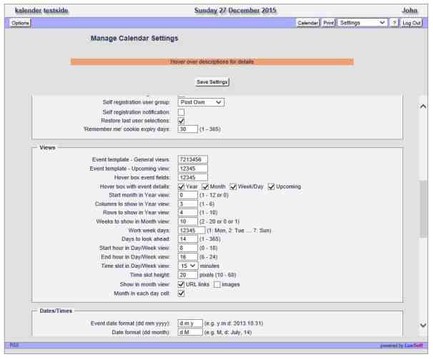
It may look a bit overwhelming, but all You have to do is :
Download the program.
Unpack it
Read the instructions.
Create a subfolder on Your site.
Upload the calendarfiles to the subfolder.
"open" the subfolder in a browser.
Put in the admin and password.
Remove the setup file.
And You are up an running.
Don't be afraid to do something wrong - You can just delete the subfolder on Your site, and make a new install.
You can even create more than one subfolder ( calendar1, calendar2, calendar3 ) and then have more than one calendar running - each with its own settings and style.
The calendar puts in the settings ( standardsettings ) for You under installation, and You can alter them as You wish.
I have now installed the calendar a lot of times ( testing beta versions and betabetaversions ) and I can now have a calendar ( Sqlite version ) up and running in under 10 minutes. ( from download to calendar in production ).
Typically You might ( after installation ) want to change :
Calendar title
Calendar email-address
Time zone
Default user interface language
Home | Functions | Display | SMS | Example sites | Ideas | Contact | Live calendars | Demo | Add ons/tools | General Site Map