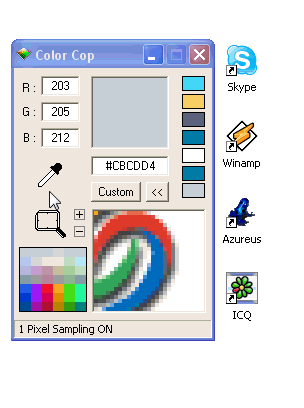Color Cop - Calendarforum
Main menu:
Color Cop
Color Cop is a multi-purpose color picker for web designers and programmers. It identifies and represents colors in various hex color code formats. Simply drag the eyedropper control to any location on the screen and release. The hex color code for the selected color will be automatically copied to the clipboard. See other features.
The interest, help, and donations from users have kept this project alive such as our web hosting expenses. If you enjoy the software, please consider sending a small donation. Google's AdSense program has also helped by providing sponsored links for you to visit.
Another way to help is to suggest new features. Do you have an idea for a feature that should be added to Color Cop? An example is the screen measurement feature: Press the Control key while using the eyedropper and you will be able to measure elements on the screen in pixels. Color cop : http://colorcop.net
Features
If you're a professional graphic designer or just a keen amateur who is knocking up images and graphics at home for your blog or home made cards, the Color Cop is just the thing for you. We're convinced you'll like the arresting qualities of the Color Cop - software that brings order to the lawless field of color. See the full list of features below:
1.Eyedropper Just click and drag the eyedropper anywhere on the screen to select a new color. Single pixel or 3x3/5x5 average sampling options are available.
2.Magnifier This control works exactly like the eyedropper. It can be used to zoom in on an area of the screen. After zooming, you can click in the magnifier view to select a color. The plus and minus buttons can be used to change the magnification level before or after magnifying an area.
3.Auto-copy to clipboard With this option enabled, the output value will automatically be copied to the clipboard.
4.Multiple output options
HTML hex, Delphi hex, Powerbuilder, Visual Basic, Clarion, Visual C++, RGB float, RGB int
5.Color options
Snap to WebSafe, Detect WebSafe, Reverse, Random, Convert to Grayscale
6.Relative position measuring Press the Control key while dragging the eyedropper and the coordinates will be set to zero (0,0). When you drag the mouse to a new location, the coordinate values will be relative to the point on the screen where you pressed Control.
7.Color History The last 7 colors selected will appear in the color history. To select a previous color, simply click on it. Colors can be pushed into the color history by right clicking while eyedropping.
8.Complementary color palette 42 colors that complement the current color will be generated on the fly.
9.System tray support The application can be minimized to the system tray.
10.Mouse wheel support Spin the mouse wheel while magnifying to change the magnification level. Spinning the mouse wheel while focus is on either of the Red, Green, or Blue edit controls will increment or decrement by 1(hold shift for +/- 2, hold control for +/- 5).
11.BMP to clipboard
Double click on the magnifier's window and it will prompt to copy the the bitmap to the clipboard.
12.Other minor features RGB Float mode will output the color as 0.50,0.25,0.00 Alt+[ will decrease floating point precision and Alt+] will increase floating point precision.
The standard windows cross hair cursor can be used in lieu of the eyedropper cursor.
Omit the # or $ symbols from the hex codes
Upper or Lowercase hex output
Colors are an essential part of your website design. Make sure to get the right color tools you use, just as choosing a good cheap web hosting for your website.
Home | Functions | Display | SMS | Example sites | Ideas | Contact | Live calendars | Demo | Add ons/tools | General Site Map