Integrating iframe X5 - Calendarforum
Main menu:
Integrating iframe X5
Add ons/tools > Integrating
Once You have installed Your calendar, and it is functioning, You probably want to integrate it into Your website.
If You have INCOMEDIA's website X5 ( ver 8,9,10,11 or 12 ) You can easily integrate it.
Look at the page : http://www.calendarforum.dk/demo-luxcal.html
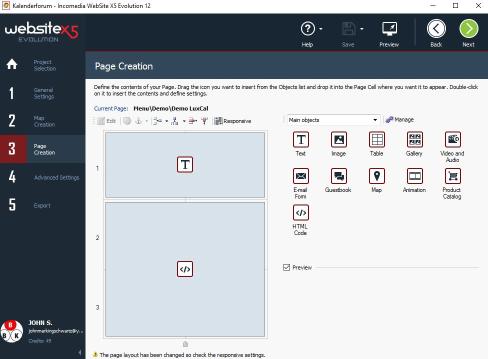
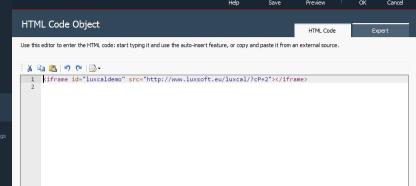

Here it is an external calendar that is integrated into the page, via using an iframe.
You do the following :
Make a page in X5.
On this page You insert a HTML code object. You can also add a text object.
In the HTML object there is two tabs.
On the first tab ( HTML code ) You add a line :
<iframe id="luxcaldemo" src="http://www.luxsoft.eu/luxcal/?cP=2"></iframe>
On the next tab ( Extra ), You add a line :
#luxcaldemo { width:90%; height:550px; margin:20px; border-style:solid; border-width:1px; border-color:grey; }
Well - that's it.
The Id="luxcaldemo" is just a name You give it. You can give it Your own name, but remember to in the Extra section to give it the "same" #name.
The src is the url to the calendar. the shown url is to an extarnal calendar. If the calendar is in a subfolder on Your own site, You can give it a relative url.
The cP=2 is one of the many parameters You can use. This means that the calendar in this iframe is shown in month view.
The width are specified in %. You can specify it the same way as the height e.g width:600px.
On the HTML code object You can also specify a height. I advise You to use 0 as the height, as the object then adjusts the height according to what You specify in the Extra section.
You can see some more general explanation about installing and integrating on Your website, on the page "installation"
Home | Functions | Display | SMS | Example sites | Ideas | Contact | Live calendars | Demo | Add ons/tools | General Site Map